FlashGet 3.5.0.1126
FlashGet (formerly JetCar) is specifically designed to address two of the biggest problems when downloading files: Speed and management of downloaded files. If you've ever waited forever for your files to download from a slow connection, or been cut off mid-way through a download - or just can't keep track of your ever-growing downloads - FlashGet is for you. FlashGet can split downloaded files into sections, downloading each section simultaneously, for an increase in downloading speed from 100% to 500%. This, coupled with FlashGet's powerful and easy-to-use management features, helps you take control of your downloads like never before. FlashGet displays download progress in ranks of glittering dots, but its acceleration is not as pronounced as most. Its inability to start a download without confirmation makes for slow starts. We ran into difficulty locating configuration settings, a problem aggravated by a help system that apparently belongs to an earlier version. 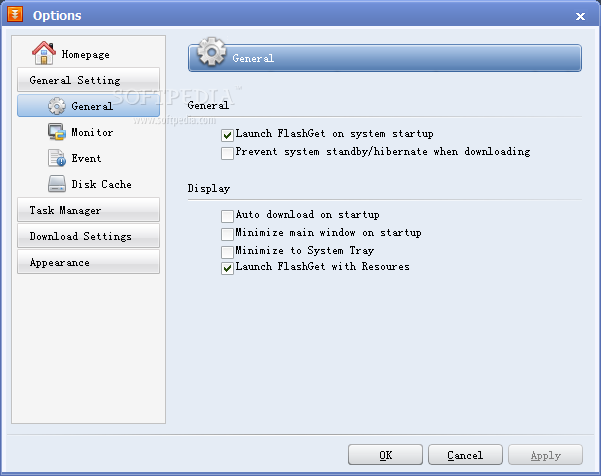 • Speed:
• Speed: FlashGet can automatically split files into sections or splits, and download each split simultaneously. Multiple connections are opened to each file, and the result is the the most efficient exploitation of the bandwidth available. Whatever your connection, FlashGet makes sure all of the bandwidth is utilized. Difficult, slow downloads that normally take ages are handled with ease. Download times are drastically reduced.
• Management: FlashGet is capable of creating unlimited numbers of categories for your files. Download jobs can be placed in specifically-named categories for quick and easy access. The powerful and easy-to-use management features in FlashGet help you take control of your downloads easily.
New features:* 100% Clean, free. No adware and spyware. Easy to install and use
* Call anti-virus automatically. FlashGet can call anti-virus automatically to clean virus,spyware and adware after finishing download
* Optimize the system resources. FlashGet can use up the lowest system resources and will not influence your normal work or study.
Increase the speed and stability. It uses MHT(Multi-server Hyper-threading Transportation) technique and optimization arithmetic and it can split downloaded files into sections and supports multipoint transfers in parallel. Moreover, the techniques (UDCT, Ultra Disk Cache Tech) can protect your hard disk and make you download more stable.
* Support HTTP, FTP, BT, eMule and other various protocols. FlashGet supports HTTP,FTP,BT,MMS,RTSP and other protocols. It is seamless between protocols and there is no need to operate manually for download switch. The One Touch technique optimizes BT download and can automatically download target files after getting seeds information, hence no need to operate again.
* Powerful files management feature. It supports unlimited categories. Each category is assigned a download saving directory.
Changes in FlashGet Version 3.5:1. Download files from some file hosts properly, including rapidshare.com, mediafire.com, megaupload.com, 4shared.com and hotfile.com.
2. Add Pre-Download, now FlashGet could download files less than 50MB faster.
3. Add torrent auto downloading in Internet Explorer.
4. Improve the performance of downloading, especially of BitTorrent.
5. When you click a link in Internet Explorer, FlashGet will immediately add new task without the dialog "save as".
6. Add an option, when you click a link with pressing Ctrl or Alt or Shift in Internet Explorer, FlashGet will not add the task.
7. Speed limit is more accurate now.
8. Fix a bug that FlashGet can't get the comment and refer via Firefox add-on.
9. Fix some other bugs
SO: Windows AllSize: 5.7MBLicenza: Freeware/Adware
